Angelfire
|
Summary: URL- http://www.angelfire.com Description- Angelfire puts one Popup Ad on the index page of your site. Try the cool tricks below to get rid of the stupid Popup window on your page. |
One thing to note: on Angelfire you have to change your preferences to eliminate the Popup Ads! After you log in you will see a button called Preferences. This is where you can change your email address, password, etc... But, there is an option there for how to display the ads on your Angelfire page. You should set it to "No Banner" to eliminate the Popup Ad. See the image below:
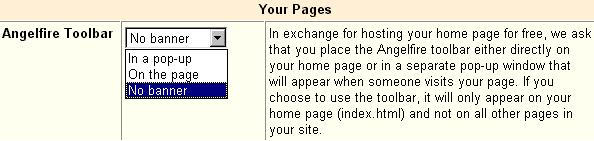
Special thanks to Bill Webb for sharing this tip along with many more on his site:
Counterexploitation and the Free Webpage Provider.
This fix works by hiding the popup code from the browser with <NOSCRIPT> and <!--COMMENT--> tags. Popup code is automatically inserted by the server directly after your <BODY> tag. The bogus (commented-out) body tag tricks the server into adding the popup code inside your <NOSCRIPT> section instead of after your real <BODY> tag.
<HTML><HEAD>
<NOSCRIPT>
<!-- <BODY> -->
</NOSCRIPT>
<TITLE>Your Page Title Goes Here</TITLE>
</HEAD>
<BODY>
<!-- Your homepage goes here -->
And, last but not least, if all else fails you can redirect your way around a Popup Ad on Angelfire pages. This was the VERY FIRST anti-popup solution that I ever came up with, so I feel that for historical purposes I have to mention it here. It's simple really. You create two pages. The first page has no BODY tags. This page redirects viewers to your second page which is your REAL homepage. Since Angelfire writes the Popup code inside the BODY of your page, by eliminating them the Popup Ad disappears. And, since Angelfire is nice and only puts Popups on the very first page, the rest of your site will be free from ads. Check it out:
Create Page One - name it "index.html" and use this code:
<HTML>
<HEAD>
<META HTTP-EQUIV="refresh" content="0;url=index2.html">
</HEAD>
</HTML>
Page Two is YOUR real homepage that you want people to see. Name it "index2.html". Now, when people go to your Angelfire address they will hit your first page which instantly redirects them to your second page (the real homepage). Since there are not any BODY tags on the first page the server doesn't know where to add the Popup Ad code. And, since index2.html is the second page, the Popup Ads won't appear anymore!
Finally, stir briskly, and enjoy a refreshing, Popup-free page without all the mess...
[ Back to the Main Listing ]